The long-awaited unveiling of the highly anticipated Salesforce Summer ’23 release is here! Overflowing with a multitude of powerful features, this release promises to redefine your sales and revenue management processes, streamline operations, and propel your customer service to unparalleled heights of excellence. In this insightful blog post, we will embark on a comprehensive exploration of the captivating updates introduced by the Summer ’23 release, delving into their transformative potential and elucidating the remarkable advantages they can bestow upon your esteemed organization.
A sneak peek at some of the remarkable updates:
- Boost revenue forecasting and accountability with transparency – Good to Know.
- Impress customers with quick quote creation and delivery – Good to Know.
- Safeguard against risks by blocking emails from unverified sources – Must Take Action.
- Seamlessly handling incidents from anywhere – Might Have Some Impacts.
- Elevate your brand with a recognizable no-reply email address – Might Have Some Impacts.
- Unleash captivating email templates in the ‘Send Email Action’ – Good to Know.
- Engage specific audiences with targeted articles – Good to Know.
- Empower customers with faster downloads – Might Have Some Impacts.
- Automate conversational journeys on WhatsApp Business – Good to Know.
1. Split Revenue by Product Mix with Opportunity Product Splits
Maximizing sales performance and effectively managing revenue is crucial for any business. Salesforce offers a powerful feature called ‘Opportunity Product Splits’ that allows users to split revenue by product mix. By leveraging this feature, businesses can gain insights into sales performance at a more granular level and accurately allocate revenue to individual products within an opportunity. In this section, we will explore how to enable this feature, the benefits it offers in terms of sales and revenue management, and how to create reports to track and analyze opportunities with Opportunity Product Splits.
Enabling Opportunity Product Splits in Your Org
To enable Opportunity Product Splits and begin splitting revenue by product mix, follow these simple steps:
- Navigate to Setup in your Salesforce org.
- Go to Custom Object and select Opportunity Product Split.
- Enable the Opportunity Product Split feature.
- Create an Opportunity record and add the relevant products to it.
- Access the Opportunity Product Splits related list and click the New Opportunity Product Split button.
- Assign a percentage or dollar amount to each product in the Opportunity using the Split Percentage or Split Amount fields.
- Save the Opportunity and review the Opportunity Product Splits related list to ensure accurate revenue allocation.
Benefits of Opportunity Product Splits in Sales and Revenue Management
Implementing Opportunity Product Splits provides several advantages for sales and revenue management. Let us explore the key benefits:
-
- Accurate Revenue Allocation: By assigning specific revenue amounts to individual products, businesses can precisely allocate revenue and understand the contribution of each product to the overall sales performance.
- Flexible Revenue Sharing: Opportunity Product Splits allow for flexible revenue sharing among team members. Each member can view their portion of the revenue generated from the entire deal, facilitating fair compensation and incentivizing collaboration.
- Enhanced Sales Performance Tracking: With granular revenue data for each product, businesses can analyze sales performance at a detailed level. This insight enables effective decision-making, identifying top-performing products or areas that require improvement.
- Streamlined Commission Calculations: The ability to split revenue by product mix simplifies commission calculations for sales teams. Automated roll-ups of product splits streamline the process, ensuring accurate and efficient commission management.
- Improved Revenue Forecasting: Opportunity Product Splits provide valuable data for revenue forecasting. Businesses can project revenue based on product performance, enabling more accurate financial planning and resource allocation.
- Increased Transparency and Accountability: Opportunity Product Splits promote transparency and accountability within sales teams. The team members can see their contributions to the deals they support, fostering a sense of ownership and driving motivation.
Creating Reports for Opportunities with Opportunity Product Splits
To effectively track and analyze opportunities with Opportunity Product Splits, Salesforce offers useful reporting capabilities. Here are two recommended reports:
- Sales Performance Report: Utilize standard reports to track product splits and rollups, gaining visibility into how team members contribute to deals and how product split data impact compensation and individual/team forecasts.
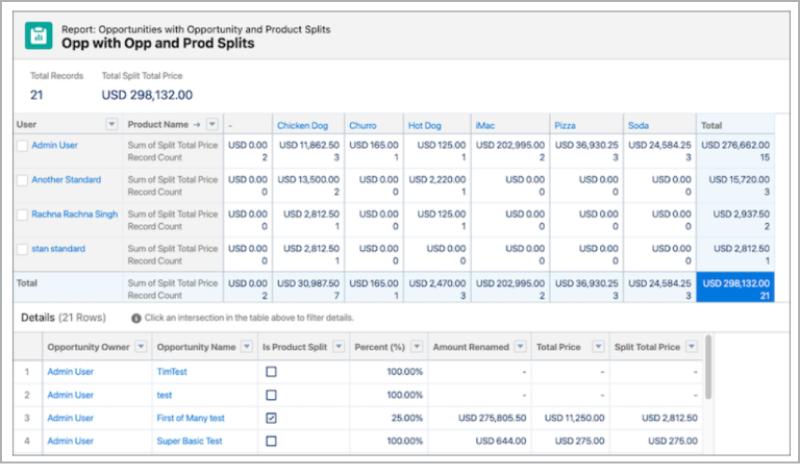
- Opportunity Product Schedules Report: Generate a comprehensive report that lists opportunities by month, providing detailed information on opportunity product split details. This report empowers sales teams with visibility into team member contributions to opportunities with product schedules.
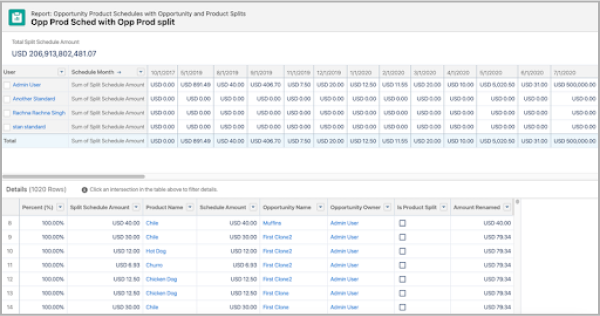
2. Creating Quotes Without an Opportunity
Salesforce continually evolves to meet the needs of its users, and one such enhancement is the ability to create quotes without the requirement of first creating an opportunity. This feature empowers sales representatives to streamline the quote creation process, enabling faster delivery to customers for review. In this section, we will explore how to enable this feature in your Salesforce org and the benefits it brings to Salesforce customers.
Enabling the “Create Quotes Without an Opportunity” Feature in Your Org
To take advantage of the “Create Quotes Without an Opportunity” feature, follow these steps:
- Availability: This feature is accessible in the Lightning Experience for Sales Cloud and Service Cloud, as well as in Enterprise, Unlimited, and Developer editions of Salesforce with a Subscription Management license.
- Permission Sets and Groups: Grant access to the feature by assigning either the “Subscription Management: Price and Tax Calculation for Quoting” permission set or the “Subscription Management Sales Rep” permission set group to the relevant user profiles.
- Enabling the Feature: Activate the feature by navigating to Quote Settings and selecting the option “Create Quotes Without a Related Opportunity”.
Benefits for Salesforce Customers/Users
The ability to create quotes without an opportunity brings several advantages to Salesforce customers:
- Expedited Quote Delivery: Sales representatives can now fast-track deals by creating quotes directly without the need to follow the traditional opportunity-to-quote flow. This saves valuable time and ensures quotes reach customers promptly for review.
- Streamlined Workflow: By removing the requirement to create an opportunity first, the quote creation process becomes more efficient. Sales reps can focus on generating quotes and engaging with customers, accelerating the overall sales cycle.
- Improved Customer Experience: Quicker delivery of quotes enables a smoother and more responsive customer experience. Customers appreciate receiving quotes promptly, which enhances their satisfaction and increases the likelihood of closing the deal.
- Compatibility and Accessibility: This feature is available in the Lightning Experience for various Salesforce editions, including Enterprise, Unlimited, Professional, and Developer. It extends its support to Aura, LWR, and Visualforce sites accessed through the Lightning Experience in the same editions.
3. Restrict Emails Sent from Unverified Email Addresses by the Guest User
In its ongoing commitment to maintaining robust security standards, Salesforce has introduced a crucial update aimed at enhancing email security. With the Summer ’23 release, Salesforce is now blocking emails sent from unverified email addresses associated with guest user records. This important change applies to both Lightning Experience and Salesforce Classic, ensuring organizations can safeguard against potential risks. In this section, we will outline the steps to enable this feature and discuss the benefits it brings to Salesforce customers and users.
Enabling the Feature
To enable the blocking of emails from unverified guest user addresses, follow these steps:
- Confirm the Existence of an Organization-Wide Email: Check if your organization already has an Organization-wide email address. If not, create one to serve as the verified email address for your org.
- Update the Guest User Record: Once you have a verified organization-wide email address, update the email field in the guest user record with this verified address. By doing so, you ensure that all emails sent from the guest user profile originate from a trusted and verified source.
Benefits for Salesforce Customers/Users
Enforcing the restriction on emails sent from unverified guest user addresses brings several key benefits:
- Enhanced Security Measures: By blocking emails sent from unverified addresses, Salesforce reinforces security standards. This reduces the risk of bad actors exploiting unverified addresses to engage in malicious activities.
- Consistent Email Delivery: Organizations can ensure that all essential emails are delivered to customers by creating a verified organization-wide email address. This guarantees that recipients receive important communication without interruption.
- Reinforced Brand Trust: Using a verified email address for guest user communications enhances brand trust. Customers and recipients can confidently engage with emails knowing they originate from a trusted and authorized source.
- Safeguard Against Unauthorized Communication: Blocking unverified email addresses prevents unauthorized parties from sending emails from the guest user profile. This protects both the organization and its customers from potential phishing attempts or fraudulent activities.
4. Streamline Incident Management with the Enhanced Incident Alerts Utility
Efficient incident management is crucial for providing exceptional customer service. Salesforce introduces an enhanced Incident Alerts utility that allows incident teams to stay on top of incidents seamlessly from any location within the platform. With the new All tab, teams can easily access and manage incidents, maintaining context with the associated Salesforce records. This section will explore the application of these changes, as well as the steps to enable and leverage this feature in your Salesforce org.
Application of Changes
The enhanced Incident Alerts utility is available in Lightning Experience within the Professional, Enterprise, Performance, Unlimited, and Developer editions of Service Cloud.
Enabling the Feature in Your Org
To make use of the enhanced Incident Alerts utility and leverage its benefits, follow these steps:
- Enable Customer Service Incident Management: Activate and set up the Incident Management feature in your Salesforce system. This will ensure that the necessary components and functionalities are available for incident management.
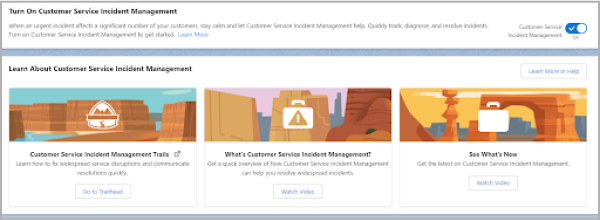
- Enable and Set Up Broadcast Alerts: Enable broadcast alerts to ensure that incident teams receive real-time notifications about new incidents. Configure the broadcast alert settings according to your organization’s requirements.
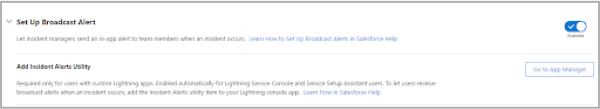
- Add Incident Alerts to Utility Item: Customize your Lightning App Builder by adding the Incident Alerts utility item to relevant pages or applications. This will allow incident teams to access incident information easily without navigating away from the context they are working in.
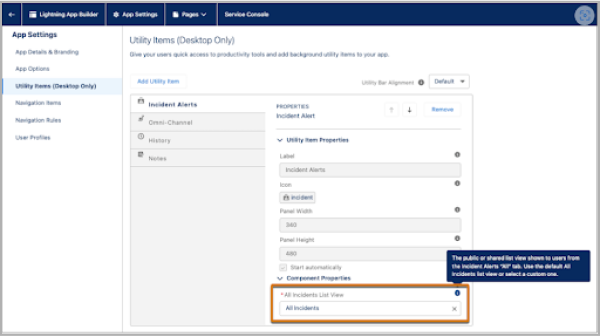
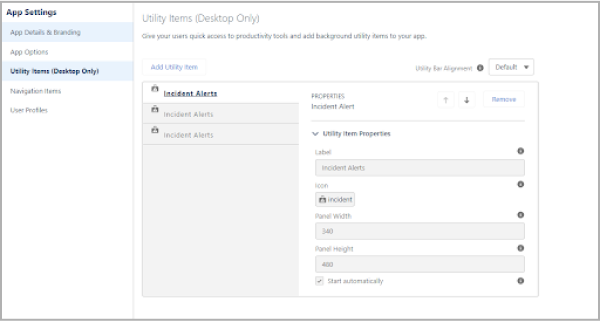
- Customize List View: By default, the All Incidents list view is displayed in the All tab of the Incident Alerts utility. To modify the list view, edit the All Incidents list view filters or create a custom list view that aligns with your team’s specific needs. This customization ensures that incident teams have the most relevant and actionable information readily available.
Benefits for Salesforce Customers/Users
The enhanced Incident Alerts utility offers several benefits for incident management:
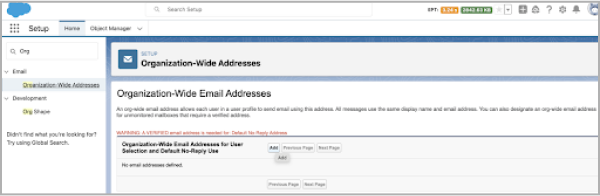
- Improved Visibility: With the new All tab, incident teams can conveniently view and manage incidents from any location within Salesforce. This centralized view allows for a comprehensive understanding of ongoing incidents, enhancing collaboration and coordination.
- Contextual Connection: By keeping incidents linked to their respective Salesforce records, incident teams can maintain context and quickly access the information they need to address and resolve incidents efficiently. This saves time and reduces context switching.
- Streamlined Incident Actions: The default list view within the Incident Alerts utility enables teams to perform various incident-related actions, such as editing, deleting, or attaching incidents to cases, without leaving the utility. This streamlines incident management workflows and enhances productivity.
5. Enhance Email Notifications with Default No-Reply Address in Salesforce
In Salesforce, maintaining consistent and reliable communication with customers is essential, especially when it comes to automated email notifications. To address this, Salesforce introduces the concept of a Default No-Reply Email Address. This feature allows organizations to use a designated no-reply email address instead of individual users’ email addresses for system-generated case notifications. By using a default no-reply address, organizations can ensure consistency, improve deliverability, and enhance brand recognition. In this blog section, we will explore the importance of setting up a default no-reply email address, along with the steps to enable this feature in your Salesforce org.
Why Setup a Default No-Reply Email Address?
There are several compelling reasons to set up a default no-reply email address in Salesforce:
- Enhanced Email Security: Automated notifications sent from noreply@salesforce.com cannot be customized to include case details or customer information. This ensures the security and privacy of sensitive data.
- Improved Deliverability: By using a consistent no-reply email address for automated notifications, organizations can enhance email deliverability. This reduces the risk of emails being marked as spam or bouncing due to individual user settings.
- Brand Consistency: Utilizing a consistent email address that reflects the organization’s name or branding allows customers to easily recognize that the notification is coming from the organization they are engaging with. This strengthens brand recognition and fosters trust.
How to Setup the Default No-Reply Email Address?
To set up a default no-reply email address in your Salesforce org, follow these steps:
- Access Organization-Wide Addresses: From the Setup menu, use the Quick Find Box to search for “Organization-Wide Addresses.” Select “Organization-Wide Addresses” from the search results.
- Add a Special Purpose Address: Within the “Special Purpose Organization-Wide Email Addresses” section, click on “Add” to create a new address.
- Provide Display Name: Enter a display name that customers will see as the sender’s name in the email notifications.
- Enter No-Reply Email Address: Specify the designated no-reply email address that you want to use for system-generated notifications.
- Save the Settings: After providing the necessary details, click on “Save” to save the default no-reply email address configuration.
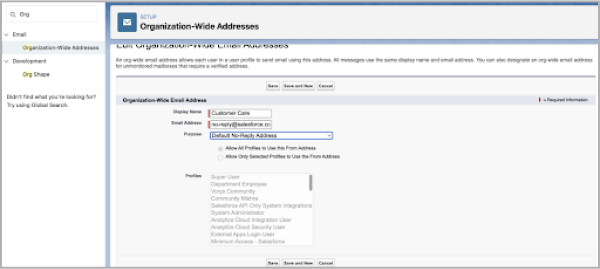
6. Use Email Templates in the Send Email Action
Efficient and consistent email communication is vital for effective customer engagement. Salesforce introduces a valuable enhancement that allows users to leverage email templates within the Send Email action. Whether you’re using Lightning Experience or Classic, you can now reuse email content by utilizing merge fields from email templates.
How can we use this feature in our org?
For sending an email to a specific contact using an email template that has Contact and Account object merge fields, you need to set the Email Template ID to the specific ID of the email template to use (1). Then, you have to set the Recipient ID to the contact record’s ID (2) and also, the Related Record ID to the related account record’s ID (3).
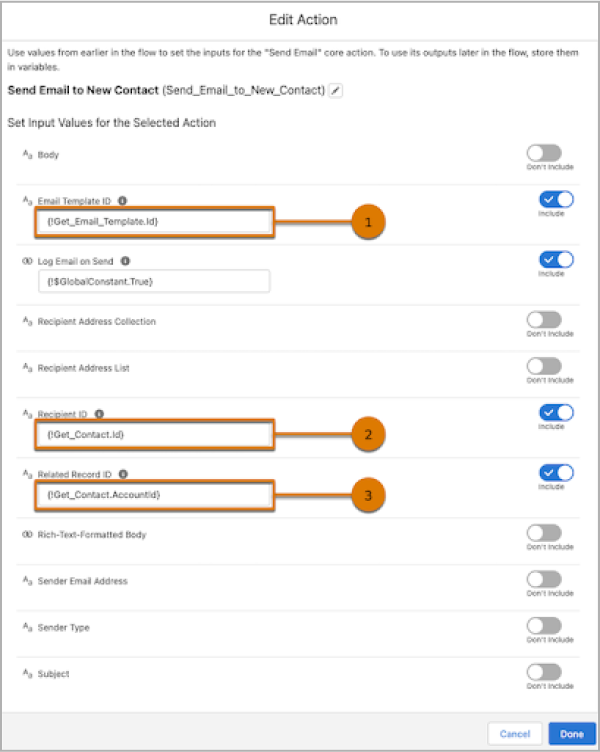
7. Enhance Customer Service with Lightning Article Editor and Article Personalization
Salesforce Knowledge empowers customer service teams to deliver efficient and personalized support experiences. With the Lightning Article Editor and Article Personalization feature, organizations can improve content creation, collaboration, and relevance for their knowledge base. In this section, we’ll explore the benefits and features of both these capabilities and guide you on how to enable them in your Salesforce org.
Benefits and Features of Lightning Article Editor
The Lightning Article Editor revolutionizes the content creation process, providing a more intuitive and efficient experience for knowledge authors. Here are the key benefits and features it offers:
- Enhanced User Experience: The editor offers a seamless copy/paste functionality, advanced table editing options, and a full-screen mode. These features enable authors to create and edit articles with ease and convenience.
- Increased Productivity: Authors can enjoy better performance and productivity through the improved editing experience. With accessible content formatting capabilities and advanced table editing, the editor streamlines the creation of high-quality articles.
- Collaboration and Feedback: Inline comments and direct mentions facilitate collaboration between authors, approvers, and stakeholders. This promotes effective teamwork and ensures articles meet the required standards.
- Accessibility Checker: The editor includes a built-in accessibility checker tool, helping authors ensure their articles comply with W3C accessibility standards. This promotes inclusivity and supports a broader user base.
Benefits and Features of Article Personalization for Knowledge
Article Personalization empowers organizations to tailor knowledge articles to specific audiences, enhancing relevance and engagement. Consider the following benefits and features:
- Customized Content Delivery: By leveraging rules, organizations can display content based on user-specific factors like location, product interests, and language preferences. This personalized approach ensures customers receive relevant information that resonates with their unique needs.
- Enhanced User Experience: Personalized articles create a more engaging experience for customers, fostering a stronger connection and increasing satisfaction. Customers appreciate accessing content that directly addresses their concerns and preferences.
- Analytics and Insights: Article Personalization enables organizations to track article popularity, frequently searched topics, and customer engagement with specific content. This data-driven approach helps optimize knowledge base performance and identify areas for improvement.
- Time and Cost Savings: By delivering personalized and targeted content, Article Personalization reduces the time and cost associated with resolving customer inquiries. Customers can find answers quickly, leading to more efficient support interactions.
Enabling the Features in Your Salesforce Org
To leverage the Lightning Article Editor and Article Personalization for Knowledge, follow these steps:
- Access Release Updates: In your Salesforce org, navigate to Setup and find the Release Updates section.
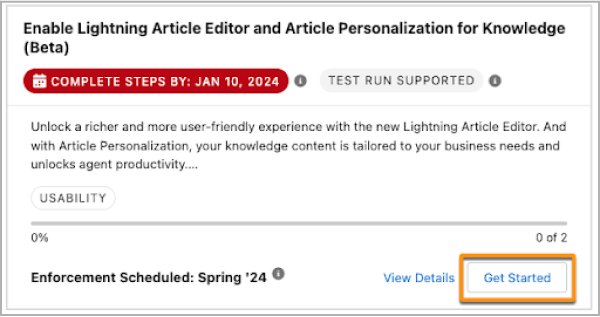
- Enable the Features: Locate the update for Lightning Article Editor and Article Personalization and enable it to activate these capabilities.
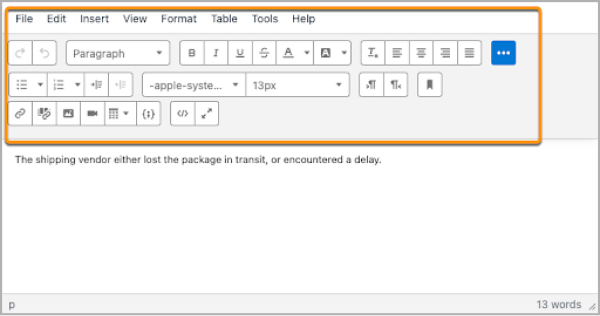
8. Embrace Salesforce Edge Network for Enhanced Network Performance
Salesforce Edge Network is a transformative network technology that optimizes content delivery and improves the network experience for Salesforce users across different locations. By leveraging a distributed infrastructure, Salesforce Edge Network ensures consistent content quality and faster download times. In this section, we’ll explore the benefits and features of Salesforce Edge Network and guide you through the process of enabling this powerful capability in your Salesforce org.
Benefits and Features of Salesforce Edge Network
Salesforce Edge Network offers a range of benefits that enhance network performance and user experience. Here are the key advantages:
- Improved Network Experience: With Salesforce Edge Network, users enjoy a seamless and responsive network experience, regardless of their geographical location. The network redirects requests to the nearest Salesforce location where Edge Network is deployed, reducing latency, and improving overall performance.
- Consistent Content Quality: By leveraging static caching and TLS termination, Salesforce Edge Network ensures consistent and reliable content delivery. Users can access knowledge articles, records, and other Salesforce resources with reliable speed and performance.
- Enhanced Download Times: Salesforce Edge Network optimizes TCP connections and employs high-bandwidth connections to the Salesforce data center. This results in faster download times for various Salesforce resources, enabling users to access critical information quickly.
- Support for Lightning Experience and Salesforce Classic: Salesforce Edge Network benefits users across both Lightning Experience and Salesforce Classic. Regardless of the edition, including Group, Essentials, Professional, Enterprise, Performance, Unlimited, and Developer, all users can take advantage of the improved network experience.
Enabling Salesforce Edge Network in Your Salesforce Org
Before activating the Salesforce Edge Network, there are a few considerations and prerequisites to ensure a smooth transition. Here’s a step-by-step guide to help you enable this feature in your org:
- Prepare Your Org:
- If you allow to list the Salesforce IP addresses by region, it is mandatory to include the existing IP address ranges for those regions where you have end users.
- If you use client-side certificate pinning, consider pinning the intermediate certificate instead of leaf certificates for a better experience with Salesforce Edge Network.
- URL Routing:
- To maximize the routing of URLs through Salesforce Edge Network, enable enhanced domains in your org.
- Enhanced domains include your company-specific My Domain name in all URLs, removing instance names from your org’s URLs.
- Enable Salesforce Edge Network:
- In Setup, search for “Domains” in the Quick Find box and select Domains. Review each domain name row where the Current HTTPS Option is set to “Domain is served by an external host.”
- Click on the domain name and review the fields “Target Hostname” and “Target Hostname for Salesforce Edge Network” to configure the proxy or CDN service accordingly.
- In Setup, search for “My Domain” in the Quick Find box and select My Domain. Edit the Routing section and check “Use Salesforce Edge Network” to enable this feature. Alternatively, choose to enable it during the scheduled feature rollout.
9. Elevate Customer Engagement with WhatsApp Business Messaging in Salesforce Marketing Cloud
Salesforce Marketing Cloud’s latest feature, WhatsApp Business Messaging, is set to revolutionize customer engagement by enabling businesses to seamlessly connect with their customers on the popular WhatsApp platform. This integration allows businesses to automate conversational journeys and combine WhatsApp with other social media channels such as email, SMS, push notifications, and advertising. With personalized and automated messaging, businesses can enhance customer experiences and build stronger relationships.
WhatsApp Business Messaging in Salesforce
The integration of WhatsApp with Salesforce Marketing Cloud is a highlight of the Summer ’23 release. This powerful combination empowers businesses to leverage WhatsApp for improved selling and enhanced customer service. Let’s explore the benefits of this integration:
- Improved Customer Engagement: By integrating WhatsApp Business Messaging, businesses can engage with customers in real time and foster meaningful interactions. This channel opens up new opportunities for personalized conversations, creating a richer and more engaging customer experience.
- Richer Customer Integration: WhatsApp branded messaging offers a seamless experience for customers, enabling businesses to connect with their audience in a familiar and preferred channel. This integration helps in building trust and establishing stronger brand-customer relationships.
- Personalized Conversations: Leveraging Salesforce Data Cloud, businesses can deliver highly personalized messages to customers based on their unique interests and needs. This level of personalization allows for more relevant and impactful conversations, increasing customer satisfaction and loyalty.
- Promotion and Selling of Products and Services: WhatsApp Business Messaging provides a platform for businesses to promote and sell their products and services directly to customers. This integration enables targeted marketing campaigns, driving conversions and revenue growth.
- Better Customer Support Outcomes: Through WhatsApp, businesses can provide timely and efficient customer support, reducing waiting times and resolving issues effectively. Customers can easily reach out to businesses for assistance, creating a seamless support experience.
Enabling WhatsApp Business Messaging in Salesforce
To make the most of WhatsApp Business Messaging in Salesforce Marketing Cloud, follow these steps:
- Use Journey Builder: Utilize Journey Builder to send WhatsApp messages as part of your customer journeys. Add the WhatsApp activity to the canvas and configure the rest of the journey accordingly. Use the Inbound Chat entry source for session messages.
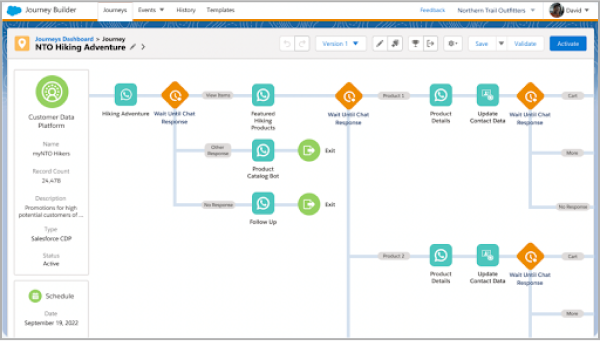
- Track Message Delivery: Monitor message delivery rates within Journey Builder and access bounced message reports in Automation Studio. This allows businesses to assess the effectiveness of their WhatsApp campaigns and make necessary adjustments.
- Two-Way Communications: With WhatsApp Chat Messaging, businesses can engage in two-way communications with customers. Capture keywords and set up automated responses, enabling interactive and dynamic conversations.
Conclusion:
The Salesforce Summer ’23 release ushers in a new era of innovation and efficiency for businesses leveraging the Salesforce ecosystem. From revenue allocation precision and simplified quoting to fortified security measures, streamlined incident management, and enhanced email communication, the Summer ’23 release offers a wealth of game-changing features. By harnessing these capabilities, organizations can drive sales effectiveness, optimize operational workflows, and provide unparalleled customer experiences. Stay ahead!!!




