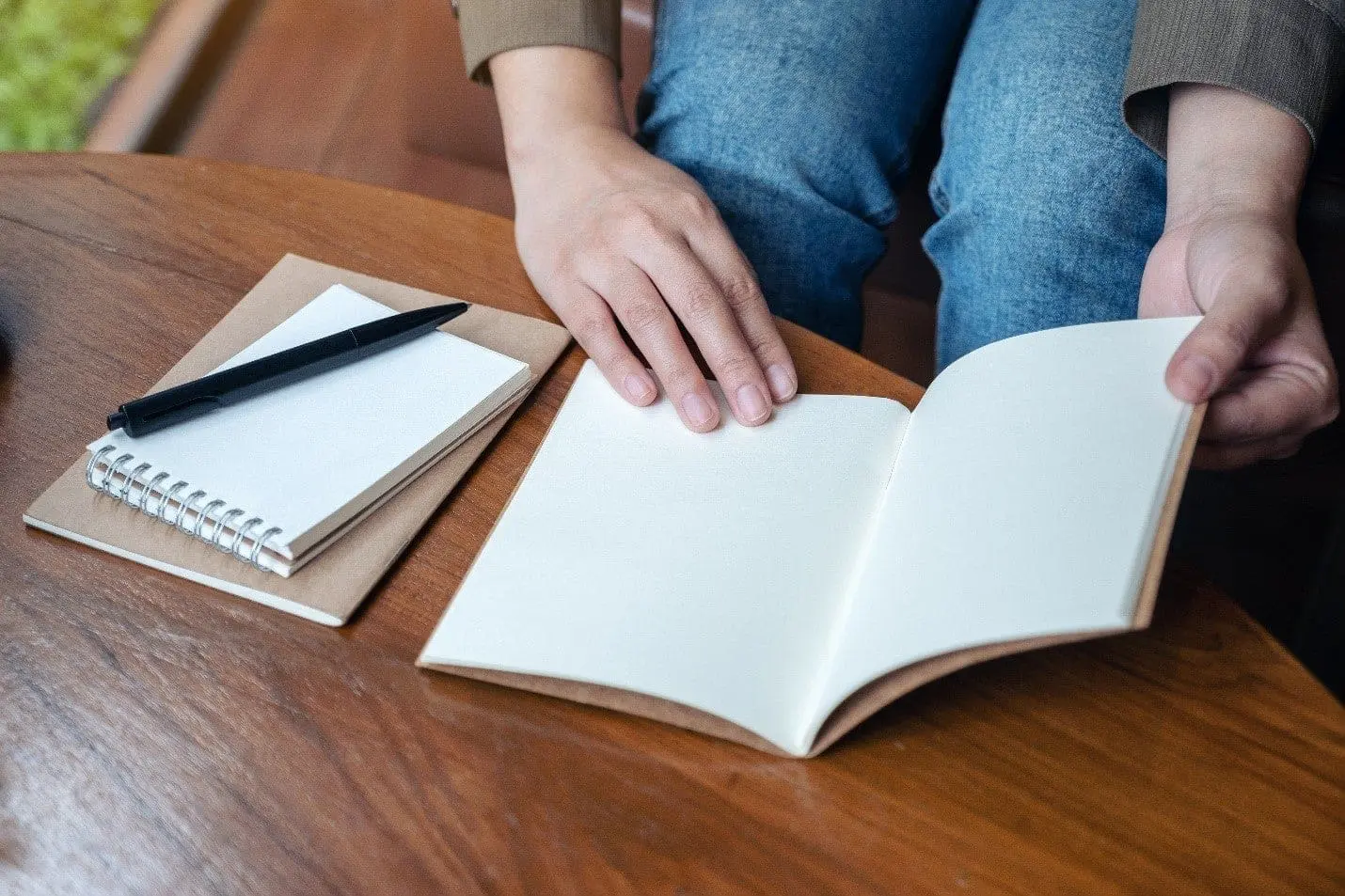Using Decision Trees to Drive Your Guided Decisions
With ServiceNow’s Guided Decisions tool as part of the Customer Service Management application, your agents have a powerful way to solve all queries.
When simple queries come to your Technical Support team, your agents can easily interact with customers to help them through their issues. But for complex queries that are not easily resolved, a decision tree approach can escalate queries to more senior agents or solicit their help directly.
How Decision Tree Models Work
For a variety of industries, Decision Trees have been very popular in to find solutions. The following diagram shows a relatively simple example of what a Decision Tree looks like:
Enabling Guided Decisions
There are two approaches to enabling Guided Decisions: Playbooks or Next Best Action.
- Playbooks
The original way to enable Guided Decisions is to add them to an existing Playbook. This allows you to create extensive processes for Onboarding, Complaints, and Onboarding Support. However, when you add Guided Decisions to Playbooks, you add a layer of complexity since you need to create new Playbooks (or configure the existing Playbooks). - Next Best Action
Next Best Action is the recommended solution when you need to get up and running relatively quickly, while keeping interactions as simple as possible for agents.
Avoid Potential Rework by Creating a Design
Before jumping into designing a Guided Decision structure, it is important to create a functional design. Lack of good planning prior to configuration may result in rework, due to insufficient knowledge about what is (and what isn’t) possible within the application.
Our recommendation: Create a workflow diagram using any Business Process Modeling Tool, such as Navvia or Visio.
To create your workflow diagram, you’ll need to use the following three types of nodes.
- Decision Node
Asks a question - Guidance Node
Provides a recommendation - Linking Node
References a subtree
These three nodes convert business processes into a workflow that ServiceNow understands for easy configuration. When working with the workflow, it’s a good idea to mark each item in the diagram as either a Decision Node or a Guidance Node (and a Linking Node connecting different subtrees is necessary).
Three-Step Configuration Process
Upon completing the basic pre-requisites to enable the right plugins and add the appropriate roles, the following steps are required to configure it –
- Next Best Action
This is the trigger that kicks off the process. Next Best Decision involves setting up the conditions that will display the Guided Decision on the CSM Configurable Workspace. - Guidance
Guidance involves creating the recommended solutions based on responses to the earlier questions. - Decision Tree
The engine that drives the whole process, and contains the required logic that takes the user down a specific path.
The 5 Best Practices for Configuring Decision Trees
 Here are 5 tips to keep in mind as you create the design for your Decision Tree:
Here are 5 tips to keep in mind as you create the design for your Decision Tree:
- Ask a Question
Start off with a Decision Node that asks a question. - Keep Agents in Mind, part 1
When formulating the questions think of the Agent. Questions should be succinct, and easy for new Agents to understand and respond to quickly. - Keep Agents in Mind, part 2
A Decision Node can have another Decision Node following it to break up multiple questions into a series for easy comprehension by the Agents. - Only a Decision Node can Follow a Guidance Node
No additional Guidance Node or Linking Node can follow the Guidance Node. - Complex Flows Should be Broken up
Typically, you want to do break up complex flows when sub-sets of the flows are re-usable, i.e., when different paths lead to the same guidance.
How do I Start?
New or existing customers running ServiceNow can roll out Guided Decision functionality as part of ServiceNow’s Customer Service Management application. Our Solutions Architects are always looking for ways to help you work better with ServiceNow. To find out more,
Connect with the Milestone team at servicenow@milestone.tech.