The countdown has finally ended with Salesforce rolling out its Winter ’24 release notes. The users are in for a treat with a lot of new features and enhancements associated with Salesforce Flow, Lightning Experience, Customer Data Platform, APIs, and more. The Sandboxes have been upgraded, enabling your organization to understand the new release.
Here are some of the highlights from the Winter’24 release notes:
1. MFA Auto-Enablement for Salesforce Orgs (Release Update)
Salesforce has directed its users to utilize MFA on a contractual mode (Multi-factor authentication) to access Salesforce org. This is applicable for single sign-ons (SSOs) and direct logins that require a username and password. Salesforce started enabling MFA automatically for direct logins to production orgs in different phases from the Spring ’23 release onwards, which is expected to conclude with Spring ’24. This implies that if you have not enabled MFA for your users, Salesforce will assume the responsibility in different phases.
The MFA implementation on Salesforce orgs underlines the importance of user action to enable MFA for a secure login. Salesforce users must stay updated about the changes happening as part of the new release and take necessary action to make their accounts and data secure. To add extra layers of protection for your data from cyberattacks, it is advisable to implement MFA on your own instead of waiting for Salesforce to do the task. This would avoid any possible conflicts with other organizational activities or unexpected interruptions for the users.
How Can a Salesforce Customer/User Benefit from This Update?
A Salesforce customer/user can benefit from this release update in the following manner:
-
- Improved Account Security: MFA offers an additional layer of security apart from a username and password. It requires the users to provide two or more authentication methods to gain access, thereby making it difficult for unauthorized users to access a certain account.
- Avoiding Unauthorized Access: Unauthorized access leads to financial losses and data breaches. MFA aids in preventing unauthorized access to Salesforce orgs, thereby safeguarding confidential information, sensitive data, and key business operations.
- Compliance Requirements: Several industries and governing bodies have rigorous security requirements and protocols in place. Implementing MFA enables organizations to adhere to these regulations and establishes a commitment to protecting sensitive data.
- Alleviating Account Compromises: Passwords may be susceptible to numerous attacks such as phishing, brute force attacks, and credential stuffing. Implementing MFA alleviates these risks by demanding additional types of verification.
- Protection from Data Loss: The Salesforce platform often includes confidential sales data, customer information, and business data. MFA secures this data by minimizing data breaches and unauthorized access.
- Aligns with Industry Best Practices: Implementing MFA works in line with the cybersecurity best practices, and is regarded as an effective security measure for securing online accounts and systems.
- Assures User Authentication: MFA guarantees that the person who accesses the account is a legitimate user. This empowers organizations to uphold accountability and trust for their user base.
How Can You Enable this Feature in Your Org?
Salesforce is already auto-enabling MFA over numerous releases through the MFA Auto-Enablement update, and the MFA enforcement kicks off with the Summer’24 release. Salesforce users can implement MFA on their own through the following steps:
-
- From Setup in the ‘Quick Find’ box, enter Identity, and then choose ‘Identity Verification’.
- Choose ‘Require multi-factor authentication (MFA) for all direct UI logins to your Salesforce org’.
2. Salesforce Platform API Versions 21.0 through 30.0 Retirement (Release Update)
According to the Summer’22 release, REST, SOAP, and Bulk API versions are detracted and no longer supported. When the users encounter issues and record a case with Salesforce Support, they need to update their API versions before proceeding further.
There will not be any troubleshooting or bug fixes for these legacy API versions, and they will be in a retired phase. Those applications that use these versions will face disruptions due to call failure and will get an error message that the desired endpoint is not found and cannot be processed by the platform.
What is the Reason Behind This Change and How Does a Salesforce Customer/User Benefit from It?
Salesforce’s resolution to retire API versions 21.0 through 30.0 stems from its commitment to offering a great experience for its users. All development efforts are focused on improving the latest API versions, thereby equipping the user applications with state-of-the-art capabilities, enhanced security measures, and improved performance. Through this retirement, Salesforce aims to direct resources to where they are required most— a step toward paving the path toward a brighter future.
Effect and Benefits
This retirement is considered a strategic move that is aimed at promoting innovation, compatibility, and security. While this change may need some adjustments for your existing applications, adopting the newest supported API versions warrants that you are in tune with Salesforce’s budding capabilities. By staying aligned with the latest API landscape, you can get your organization ready for enhanced efficiency and greater user experience.
Steps to Circumnavigate the Transition
Adjusting to this retirement includes a series of steps:
-
- Evaluation: Start by classifying the applications, components, or integrations in your organization that are dependent upon API versions 21.0 through 30.0.
- Modernize and Upgrade: Switch your applications to function seamlessly with the already existing, supported API versions. This approach ensures that your systems stay operational and aligned with the latest enhancements.
- Access the Resources: Capitalize on the plethora of resources available.
- Visit the Salesforce Developers site for all-inclusive API-related data.
- Get in-depth insights from the podcast on Why API Versions Matter with Kris Harrison.
- Interact with the Trailblazer community for collective support and valuable insights.
- Seek assistance from Salesforce Support through Salesforce Help, if needed.
Modus Operandi: Evaluate the precise impacts and essential actions for common components including Web Services Connector, Data Loader, AJAX Toolkit, SForceOfficeToolkit COM Interface, Force.com Toolkit for PHP, Visualforce Pages, and Connected Apps. Positioning these elements with the existing APIs assures continuous functionality.
3. Improving Agent Productivity and Response Quality Using Einstein Service Replies (Generally Available)
Get real-time response suggestions for your agents using Einstein Generative AI which is now generally available. It unfolds as a chat conversation and then creates and recommends polite, fluent, and appropriate replies that your agents can evaluate, edit, and post.
Where Does This Change Apply?
This is applicable for Unlimited editions with Service Cloud Einstein and Einstein GPT for service add-ons. The Einstein setup is accessible in Lightning Experience.
To procure the Einstein Generative AI for Service add-on, you need to contact your Salesforce account executive.
How Can You Enable This Feature in Your Org?
To enable this feature in your org, you need to turn on the ‘Replies’ option on the Einstein Reply Recommendations page in Setup. The agents can access the ‘Service Replies’ in the Einstein Reply Recommendations Component if they are assigned the ‘Service Replies User Permission’ set.
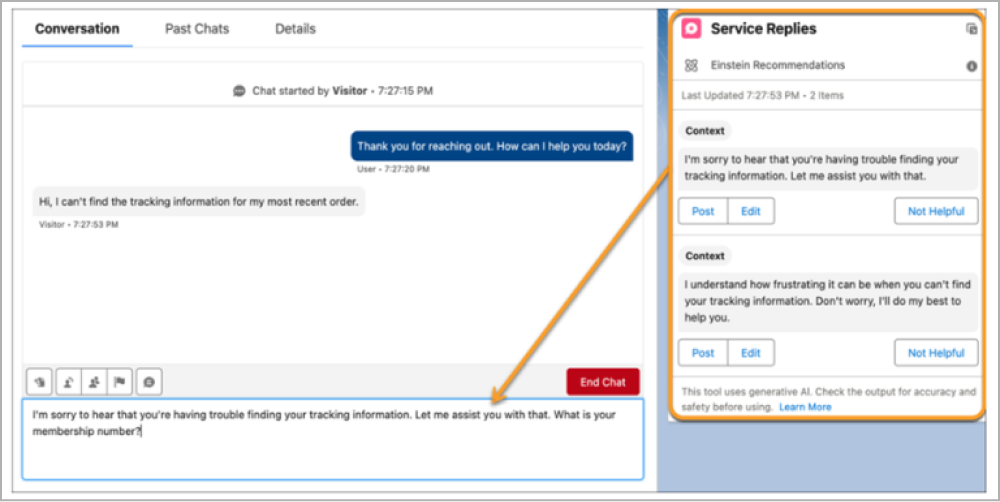
From the ‘Recommendations’ component, the agents can view, edit, and post replies.
4. Customizing Sales Emails Using Einstein GPT for Sales
Sales Emails empower busy sales personnel to act fast and fix deals through customized and crisp email content. Einstein GPT employs a process called ‘grounding’ to create personalized emails for leads and contacts by utilizing users’ sales information. The sales representatives can generate typical emails including follow-up or meeting invitations by choosing from the preset email prompts.
Who Can Have Access to Sales Emails?
Those who have the Einstein GPT Sales Emails permission set can access the Sales Emails features. Einstein GPT’s customized email production capabilities are kept locked within this permission set. The sales professionals can leverage the AI capabilities to create personalized, relevant emails that engage with their leads and contacts once this authorization is done.
The Gmail or Outlook integration is quite essential for smooth synchronization with the respective email services. The Einstein GPT capabilities can be accessed directly through the user interfaces of these email providers, making it easy for sales professionals to access the features without navigating between different tools. This makes the entire process much simpler along with enhanced productivity.
Why Do We Tap in the Potential of Einstein GPT for Personalized Sales Emails?
The technological fuzz around Generative AI and large language models (LLMs) is irrefutable. In essence, Salesforce’s commitment to trust and security provides users with the reassurance that AI-powered communications are not only innovative but also accurate, reliable, and aligned with the business values. Einstein GPT leverages your sales data to create emails that are tailored to the specific recipient. This level of personalization ensures that your emails resonate and accommodate the individual’s needs and preferences. The content suggestions it provides are grounded in real insights, enhancing the effectiveness of emails.
When there is a huge contact list, it is time-consuming to create personalized emails. This aspect is streamlined by Einstein GPT as it offers AI-generated material recommendations. Einstein GPT automates parts of the email creation process, enabling the sales team to focus on higher-value tasks while still delivering personalized communications.
How Can You Enable the Feature in Your Org?
In the Lightning Experience, the Einstein GPT Sales Emails are built straight into the email composer. During Salesforce Outlook and Gmail integrations, the users can perceive Einstein GPT in the application pane. Select a prompt from the listed items. These prompts are based on the context of your communication, guaranteeing that they are pertinent and allied with your objectives. Einstein GPT creates draft emails for the users to review, edit, and send them.
5. Visualizing Customers and Prospects on a Map
Before the Winter ‘24 release, it was difficult for sales reps to identify their customers and prospects based on geographical locations. Salesforce Maps Lite, a new feature introduced in Winter ‘24 makes the job easier as it provides visualization of customers and prospects on a map.
Steps to Visualize Customers and Prospects on a Map
From Setup, choose ‘Maps and Location Settings’ and enable the ‘Allow users access to Maps Lite’ option. This will show a new tab called Maps Lite in Salesforce org which can be used by sales reps to mark up to 50 contacts, accounts, or leads, concurrently on the map. Reps can select from available objects and their list views, scroll the list of records, and add records on the map when they navigate through pages.
Benefits of This Feature
The Salesforce Maps Lite enables sales reps to plan virtual and in-person visits with accounts, contacts and leads in key locations while remaining focused on achieving and exceeding sales targets.
6. Sending Salesforce Data to an External Server Without Code via HTTP Callout (Generally Available)
The POST method can now be used in Flow Builder to transfer Salesforce data to a remote server if you have trouble sending data using HTTP Callout’s GET method.
Since the Summer ’23 release, adjustments have been made to this functionality, which is now universally available. The new PUT, PATCH, and DELETE methods make it simpler to integrate external data. Give extra context for HTTP callout parameters, authenticate JSON samples much faster, and gather more data for the external service registration with better-organized parameter sections.
-
- Expanded HTTP Methods: In addition to the established GET method, Flow Builder now empowers users with the ability to employ the POST, PUT, PATCH, and DELETE methods for transmitting data to external servers.
- Enhanced Parameter Context: Augmented with descriptive fields, this feature furnishes clear explanations for URL path and query parameter keys, elevating the precision of configurations.
- Efficient Optional Key Handling: The new Delete button swiftly removes optional keys irrelevant to the HTTP callout configuration.
- Improved Sample Response and Request Pages: Elevate comprehension of data structure with the incorporation of the Description field in upgraded Sample Response and Sample Request pages.
- Formatted JSON Samples: JSON samples undergo enhanced presentation on Sample Response and Sample Request pages and are complete with in-line error messages and a Clear button for expedited validation.
- Enriched API Source Details: Following the creation of an HTTP callout action, descriptions for each key become visible, revealing the full external API source URL path and establishing links to the External Service page in Setup.
- Automated Resource Configuration: Creating a resource for the request body is now simpler with automated configuration of data type and Apex class values.
Why Does This Change Happen and How Can a Salesforce User/Customer Benefit from It?
These improvements are designed to provide users with a more comprehensive, user-friendly experience in integrating external data and managing configurations. This enhancement aims to empower users to achieve their goals efficiently and effectively by offering additional methods, improved context, and organized parameters.
7. Deploying Enhanced Domains (Release Update)
Enhanced domains represent the existing version of My Domain that satisfies the newest browser requirements. With this feature, all URLs throughout your org will have your org-specific My Domain name including Experience Cloud site URLs, Visualforce page URLs, Salesforce Site URLs, and content file URLs. To adhere to the latest browser and security standards, it is essential to activate and deploy enhanced domains. Constant domain formats augment user experience and standardize URLs in custom code and API calls.
Additionally, the users can gain access to Salesforce from those browsers that avoid third-party cookies as this update affects login and application URLs including Experience Cloud sites, Visualforce pages, and Salesforce Sites.
How Does This Change Benefit the User/Customer?
-
- Branding—All URLs in your org will have your org-specific My Domain name including URLs for your Salesforce Sites, content files, Experience Cloud sites, and Visualforce pages.
- Stability—Without instance names the org’s URLs stay stabilized when it is shifted to a different Salesforce instance.
- Compliance—The enhanced domains adhere to the newest browser requirements. In particular, they evade third-party cookies (cross-site resources).
How Can You Enable This Feature in Your Org?
Salesforce deployed this feature in every org during the Summer ’23 release. Orgs created in Summer ’22 or beyond will have enhanced domains by default while those created in Summer ’23 or beyond cannot deactivate the feature. This feature is also available by default in new, cloned, and refreshed sandboxes.
-
- From Setup in the ‘Quick Find’ box, enter My Domain and then choose My Domain.
- Under My Domain Details, choose Edit.
- If there are more suffixes for your org’s My Domain, a dropdown list pops out. Enhanced domains can only be activated for the Standard suffix.
- Select Use Enhanced Domains. If you face issues with enhanced domains and require more time to test, you can deactivate this feature until it is mandated in Winter ’24. To deactivate enhanced domains, deselect Use Enhanced Domains.
Though it is possible to opt out of the automatic deployment for the Spring ’23 and Summer ’23 releases, you cannot do it for the Winter ’24 release.
8. Sending Automated Notifications with the Send Conversation Messages Action
You can send vital updates to the customers using messaging components and a new invocable action. This feature is now available in enhanced WhatsApp channels and In-App and Web Messaging.
Why This Change and How Will It Benefit a Salesforce User/Customer?
The Salesforce customers can stay connected with their clients and provide them with the information they need using this feature. It will also help them to improve their customer service and boost customer satisfaction.
Here are some specific benefits of this change:
-
- Increased customer engagement: Automated notifications can help keep customers engaged by providing them with timely and relevant information.
- Improved customer service: Automated notifications can help to free up customer service representatives so they can focus on more complex issues.
- Increased efficiency: Automated notifications can help businesses save time and money by automating repetitive tasks.
- Improved data accuracy: Automated notifications can help ensure that customers’ contact information is accurate and up-to-date.
How Can You Enable This Feature in Your Org?
To activate automated notifications in the enhanced WhatsApp accounts, you need to obtain the WhatsApp Outbound Messages add-on license. Then generate a message template in WhatsApp Business Manager. The templates should belong to any of the following WhatsApp categories: One-Time Password, Marketing, and Transactional. After generating a template, create a Notification messaging component in Setup, link it to the template, and create a flow that uses the Send Conversation Messages action to send the messaging component. Sending a notification to a customer eats up one outbound message.
To initiate automated notifications in Messaging for Web and In-App, generate a Notification messaging element in the Setup option. Then create a flow that utilizes the Send Conversation Messages action to send the messaging component.
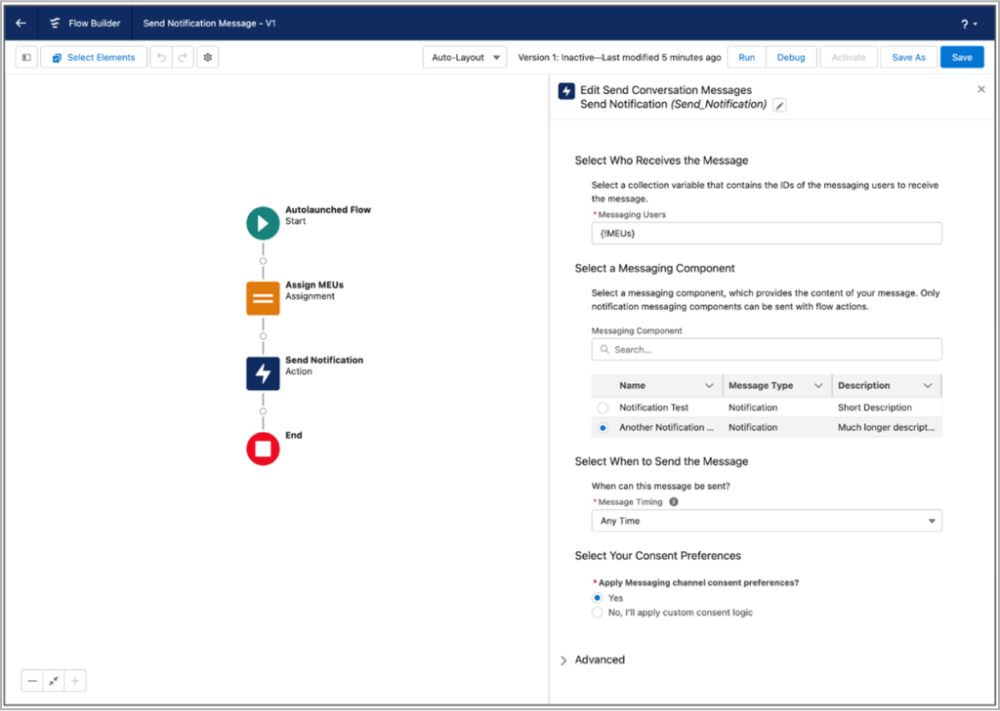
Conclusion
To summarize, the Salesforce Winter’24 release serves as a game-changer by presenting users with a plethora of opportunities to enhance their organizational efficiency and serve their customer base efficiently.
As a company that offers Salesforce consulting services, we are committed to providing the best-in-class services for our customers. If you have questions regarding our Salesforce offerings, mail us at itsolutions@milestone.tech.






