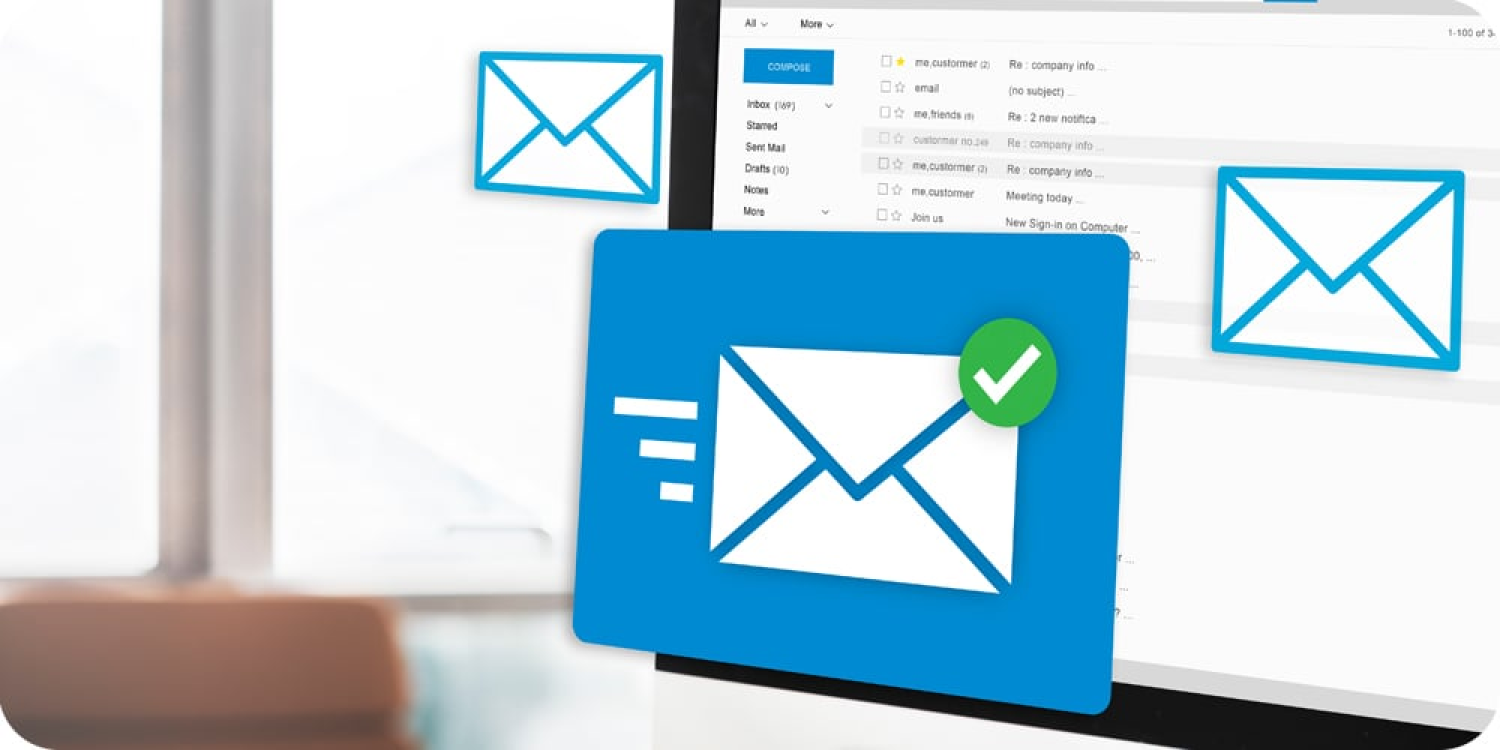Salesforce Email-to-Case: To Prevent Duplicate Cases with Lightning Threading
Salesforce Email-to-Case is an out-of-the-box feature that works by allowing your customers to send an email to your organization (using an alias), which is turned into a ticket (case record) that is managed using Service Cloud. From there, your organization can send auto-replies, distribute cases to your support team, and perform other automated actions.
Previously, however, natural customer behavior would cause havoc in Service Cloud. Adding a new person to the communication loop had the unintended consequence of creating a duplicate case. To avoid that Salesforce has added a new feature called Lightning Threading to avoid duplicate cases.
Duplication introduces various problems, including customer frustration, due to a lack of personalized experiences, increased costs, and more.
WHAT’S THE SOLUTION?
Lightning threading: A new Email-to-Case threading approach that matches incoming emails to cases using a combination of token- and header-based threading. This approach helps Email-to-Case find corresponding cases so that a new case is not created when a related case exists.
In Lightning threading, Email-to-Case inserts a token into the email body or subject of an outgoing email on a case. When customers respond, Email-to-Case looks for tokens to match incoming messages to related cases. If no match is found, Email-to-Case also checks metadata in the email headers. If the combination of token- and header-based threading can’t identify a matching case, Email-to-Case then creates a new case.
IMPROVEMENTS
- Transition to Lightning threading so that the agents can see the email history for a customer’s inquiry in the existing case.
- Shrink outgoing emails and include only new content so that there is no size limit for outgoing emails with new content.
- Meet corporate policy by sending Case-related emails using your servers.
- Log a call from a Case’s Activities Component.
ENABLING THE FEATURE
In Setup, enter Release Updates in the Quick Find box, then select Release Updates. Select Disable Ref ID and Transition to New Email Threading Behavior. View the update’s details and then click Enable Test Run to enable the header-based threading update.
This change applies to Lightning Experience and Salesforce Classic in all editions.
WHAT ACTIONS MUST I TAKE BEFORE I TRANSITION TO LIGHTNING THREADING?
If you use merge fields in email templates, replace Case.Thread_Id with the merge field Case.Thread_Token.
In your custom code, replace Cases.getCaseIdFromEmailThreadId wherever it occurs with Cases.getCaseIdFromEmailHeaders, EmailMessages.getRecordIdFromEmail, or a combination of both.
Update any email templates to use the Case Thread Token merge field. Update any existing custom code to ensure that it no longer depends on the Ref ID threading behavior and to add support for token- and header-based threading. New Apex methods and examples for Lightning threading are available. Test your custom code changes in a sandbox.