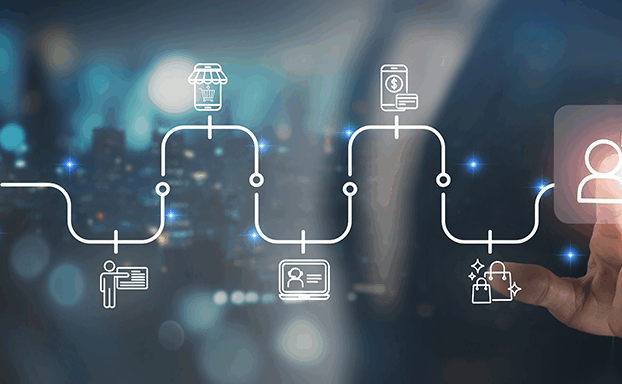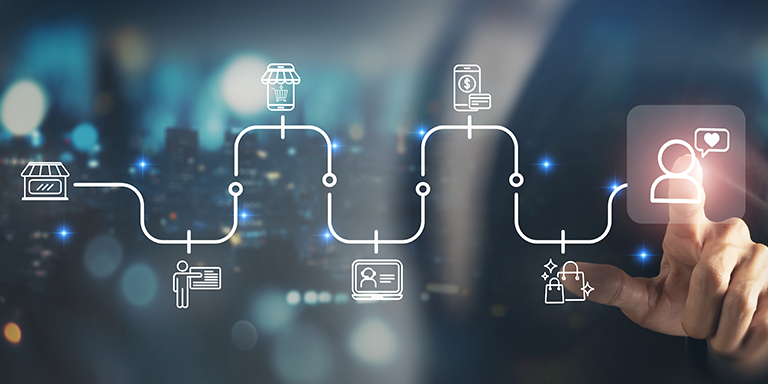In the world of Salesforce, a game-changing upgrade called Lightning burst onto the scene in 2014, leaving its predecessor, Salesforce Classic, in the dust. Since then, Salesforce has turbocharged Lightning with a slew of powerful tools and efficiency-boosting features. In fact, all new subscribers are automatically enrolled in the Lightning platform, and it’s been an electrifying ride ever since!
Switching gears from Classic to Lightning
It’s no wonder that Salesforce made the bold move to switch Classic users to the Lightning experience in 2020. But don’t worry if you’re still attached to the Classic vibe; there’s no official end date for Classic, and existing users still have the freedom to switch back if they prefer the familiar roads.
Reason to migrate to Lightning
Revving your engine and migrating to Salesforce Lightning can put you miles ahead of the competition. It’s not just about flashy looks; Lightning offers a host of advantages that’ll make your business accelerate like never before and a Salesforce consulting company could be your best bet in adapting to this new dimension!
- Illuminating Insights: With the help of Einstein, Salesforce’s brilliant artificial intelligence product, sales, and marketing forecasting become a breeze. The Sales Path feature acts as your trusty GPS, guiding you through the key stages of leads and opportunities, providing essential insights at every turn.
- Exhilarating User Experience: With Lightning’s new Kanban View, users get a panoramic view of four fields at once, empowering them to create and distribute tasks and events without losing sight of their current view.
- Lightning-fast App Development: Lightning’s App Builder is like a supercharged engine for creating customized apps and reconfiguring Lightning pages. Lightning’s component-based framework offers an array of tools, extensions, and pre-built reusable components, making customization a joyride.
- A Future Full of Lightning: With Salesforce passionately committed to Lightning’s acceleration, the Classic platform is parked in the past. All future enhancements and breakthrough features will be exclusive to Lightning. So, if you want to ride the wave of innovation and access the latest releases, make the switch to Lightning.
If you’ve been cruising along with the trusty Classic UI, get ready for an exhilarating upgrade to the Lightning experience. While the transition may seem daunting, fear not! We’ve got your back with a smooth roadmap that’ll have you speeding toward success in no time.
Read more: https://suyati.com/blog/10-tips-for-successful-salesforce-cpq-implementation/
Upgrade from Classic to Lightning in 5 simple steps
Step 1: Assess needs
It’s essential to gauge if Lightning is the perfect match for your enterprise. Ask yourself some crucial questions:
- Do your sales and marketing teams struggle with complex workflows and processes?
- Is your sales performance hitting industry benchmarks and metrics, or could it use a boost?
- Are your productivity levels not up to par?
- Do your teams face common pain points or complaints in their workflow?
- Have customers ever expressed dissatisfaction or left negative feedback?
If you answered “yes” to any of these questions, Lightning is the way to go! But here’s the thing—even if Classic meets your current needs, don’t get too comfortable. Classic may be getting the job done for now, but it’s not future-proof.
Step 2: Perform a Gap Analysis
Identify the Classic features you’re currently using and figure out which Lightning features can supercharge your processes. Don’t forget to consider cost-effectiveness. While not every Lightning feature may be necessary for your enterprise, some may be worth the investment eventually. A handy tool for this analysis is the Lightning Experience Readiness Check. It’ll point out potential code issues, high-risk components, and features that might vanish in Lightning.
Step 3: Migration
The Lightning Migration Assistant will guide you through the process, making it a breeze. But remember, a successful migration is more than just moving components. Ensure data integrity in the new setup and upgrade user permissions to take advantage of Lightning’s security enhancements.
Step 4: Test
Salesforce testing is essential to ensure a smooth ride in Lightning. Use the Lightning Migration Assistant for guided user acceptance testing. Try out unique features, experiment with customizations, and fine-tune until you’re cruising comfortably in Lightning.
Step 5: Post-Migration Checks
Even after the migration, it’s vital to keep an eye on the road. Continuously gather feedback from different user groups and refine the UI based on their input. The Salesforce Optimizer report will help you identify areas for improvement, simplification, or upgrading apps to make the most of Lightning.
Read more: https://suyati.com/blog/best-practices-to-get-salesforce-implementation-right-the-very-first-time/
Managing Resistance to Salesforce Lightning Migration
The journey from Classic to Lightning may seem like uncharted waters! So, we’ve charted a course to help you navigate through the waves of user resistance and make this migration a breeze.
- Secure resources: Ensure you have all hands on deck. Get top management support and secure the necessary resources, including budget and expert assistance. Smooth sailing requires a well-prepared crew!
- Win minds: Tailor your message to each group, highlighting how Lightning will benefit them personally. For the C-suite, emphasize the return on investment. Show top management how Lightning will boost productivity and lead to greater success. And for our frontline workers, dazzle them with the ease and power of Lightning’s features, making their work a breeze!
- Enlist influencers: Identify those who can sell the change and have them assist in ironing out any glitches. Their positive experiences during the test period will inspire others to jump aboard.
- Set sail: Hoist the sails of success by prioritizing the roll-out of Lightning features that provide immediate benefits to users. When they see positive results right away, resistance will fade, and support will grow. Quantifiable proof through KPI metrics will show how Lightning can transform your voyage to greatness.
- Guide and support: Equip your crew with the knowledge they need to sail confidently in the new interface. Offer support and guidance until they find their new comfort zone.
- Navigate chokepoints: Let your adoption team highlight any chokepoints that need extra attention. Prepare your crew to tackle these challenges head-on, ensuring a seamless transition. You can also avail the assistance of an experienced Salesforce consulting partner, while making the change.
Summary
Smooth sailing through the Salesforce Lightning migration is within reach! With the support of an experienced Salesforce consultant, securing the necessary resources and top management buy-in becomes a breeze. By prioritizing Lightning features with immediate benefits, your user acceptance will soar, and any resistance will be outdated.