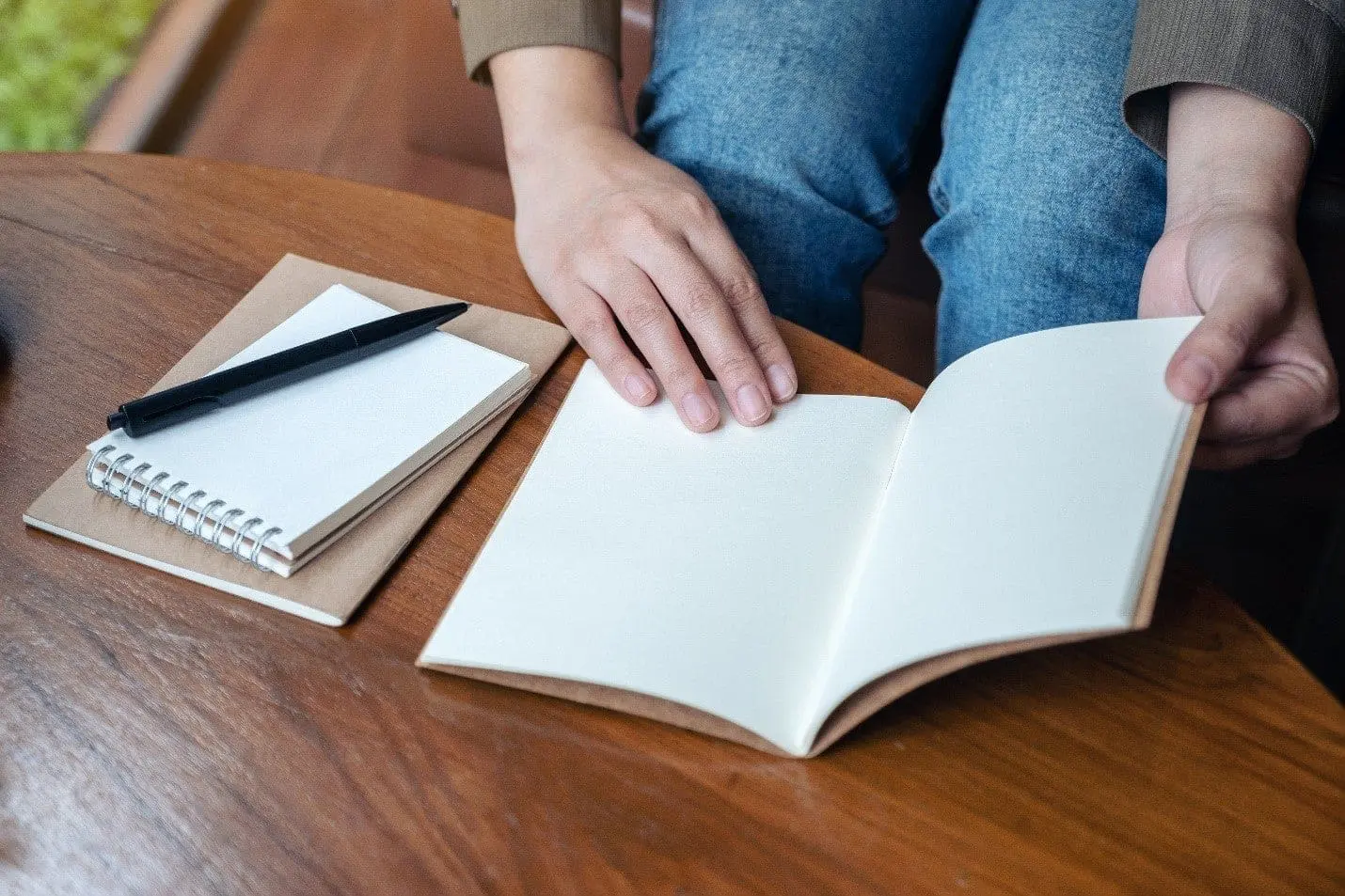How to Make ServiceNow User Testing a Superhero Success
Testing applications is an important part of any successful application project. While not always the most glamorous or exciting part of the process, there are ways to make User Acceptance Testing (UAT) a positive and helpful experience for your business. In fact, here at Milestone we’ve helped many companies make testing fun and useful and we believe we have the best practices in place to help you become a Testing Superhero. So, here are some ServiceNow user testing best practice tips and suggestions to make the next testing session a superhero success.
Who will do the testing?
You’ll need testers to test an application implementation project or an application enhancement. Sometimes automated test scripts can be utilized. More typically testing end-to-end business processes will require people familiar with the processes you will be testing.
You want to think about selecting users who would be good testers. Good candidates are your team leads, but also think about people who are enthusiastic. A benefit for the business is that testers can become your application champions and subject matter experts (SMEs). They can help with application adoption and assist others at go-live. One benefit for testers is early exposure to the application and hands-on learning.
What will you test?
For most application projects, User Acceptance Testing (UAT) is where the business processes are tested as close to end-to-end as possible. The goal at the end of UAT is for the business to be satisfied that the application works for their processes, and any issues have been resolved or mitigated.
To test the business processes, written test scenarios and test plans will be needed. The business knows their processes and is best qualified to capture these. We recommend designating someone with knowledge to write the test scenarios, otherwise, a designated person should interview business process experts to capture these test scenarios.
Once you have the test scenarios captured, they can be expanded into step-by-step test plans that testers can perform. We recommend identifying personas or test roles and to create a test plan for each.
We have a free workbook template you can use to help get you started with ServiceNow User Testing. The template includes common test scenarios and examples of building out the scenarios into step-by-step tests.
Where is testing administered?
Testing can be done individually at the testers’ desks. However, we recommend hosting a testing event in another location. This reduces distractions and provides an environment where testers can dedicate time to perform the testing. If testers are not in the same location, consider a conference call with screen sharing options to create a virtual event.
When is the best time to test?
Once the new application or features have been configured based on approved business requirements; it’s time to schedule testing. If a few non-essential features (functionality) are not completed, you may agree to begin testing as long as those things are documented as risks and have been agreed upon ahead of time.
Before testing ends, the business should be asked to officially approve or “accept” the UAT. Approval in writing from the appropriate business team lead or sponsor of the project is important.
How do you prepare testers?
It’s important to communicate with testers and let them know what to expect. If you can prepare them ahead of time, there will be fewer questions, issues or delays during your testing event.
Here are a few tips for effective ServiceNow User Testing:
- Send instructions a few days before the testing begins. Here’s an example:
- Test your access to the test instance well in advance to report or resolve any issues early on. (Insert URL and credentials, if necessary)
- When you’re ready to test, have your test scenarios open so you can add the testing results and notes as you go. Be sure to mark whether each step was a Pass or a Fail.
- If a step failed, add details in the actual results column, including the steps that lead up to the failure, what data was used, and what occurred or did not occur for you to consider it a failure. There is also a notes column for additional information. Getting screen shots can also be helpful.
- For those who prefer to work from a paper copy, you may print the tests and add notes.
- Designate someone to be the test collector. This person should validate any failures, in case it is an education issue or not repeatable
- You might be surprised to learn that some of the most successful, and memorable testing events include a party element. This can help ease fears about new software or new ways of doing things and can encourage participation.
Ideas include decorating your test lab or conference room with party favors or providing snacks. We’ve seen everything from offering snacks like potato chips and cookies, to having a Hawaiian luau theme, or even decorating with unicorns and rainbows.
You can continue your theme into go-live build. If budget allows, use your theme to gift a promotional item to testers, such as cell phone holders, squeeze balls or party balloons. Put the promo item on their desks the morning of go-live along with a quick tips sheet about the new application, or details about where to get assistance if they have questions.