For organizations, data migration is not a new concept. It is simply the movement of your data from one location to another. It could also be a movement of data from a format or an application to another format or application. The need for migration arises when there is a need to introduce a new system or a location for your company’s data. The central focus of the activity is generally migration to a new application or a process of consolidation. In either case, it is about enhancing legacy systems, making them more relevant, and is a process that will require the sharing of datasets. Data migration usually happens when a company moves from on-premises infrastructure and applications to those that are based in the Cloud. This is done in a bid to optimize company processes.
Several legacy organizations work with dated, convoluted on-premise business CRM systems. These are increasingly being replaced with Cloud SaaS alternatives which offer multiple benefits, making the move a practical one. No company would like to leave behind company data in a legacy system and start building a database from scratch. Migration then becomes the way forward. Salesforce is a leading name in Cloud CRM solutions and therefore, data migration is a key area of expertise for the brand.
READ : Top 10 ETL Tools for Salesforce Data Migration
Before we look into the key ways to ensure a successful Salesforce data migration from legacy systems, let us take a look at its importance and the possible challenges that arise.
Importance of Data Migration
For the companies that undertake data migration, there are several benefits to be had:
- Companies will see an in increase in productivity and their efficiency
- All applications and services provided will be upgraded
- Storage costs come down significantly
- Companies will be able to scale their resources
- The number of disruption reduces significantly
Types of Data Migration
Companies that undertake data migration have four forms that they can choose from:
- Migration of Database
- Migration of Application
- Migration of storage
- Migration of business processes
Why is Data Migration Necessary?
Data migration continues to be a risky proposition because of data gravity. This is a key factor that businesses have to work around. Data gravity is related to three key aspects:
- As data grows, what is the kind of data it attracts?
- How is data incorporated into your business?
- How is data customized over time?
Each of these aspects of data becomes increasingly difficult to manage when migrations take place to the Cloud. Moving applications and data to better environments is a way forward, making data migration a necessity. One way to migrate to better environments comes recommended by Gartner. It involves disentangling data and applications, by sorting out their complexities at the beginning of a project. With every successive application, data management becomes tougher because of the increasing number of application logic elements that are introduced. Each of these elements remains independent of the next set of data elements.

Business processes make use of specific data and create outputs in self-designed formats. Integration is always left for the next process in line. Ideally, all data architecture and business processes need to have seamless communication but often, one group will not be willing to share data or make a change in the way they function. To ensure workflows are not affected, administrators take a side route, which may have been necessary and acceptable at the time, but which results in low-quality infrastructure designs in the long term. All these will be addressed in the process of data migration or integration and will ensure that you have the attention of the management of legacy systems. The project and all its various elements are given equal attention and are streamlined.
Why Does Data Migration Fail?
Data migration is a necessity and is done often. However, every business handles its data differently and there is a chance that the process can fail. If you are planning data migration, you need to know why it may fail. Here are the reasons:
Problematic Source Data: As explained a little earlier, business processes tend to function in a silo, with their respective data elements, without looking into integration. This leads to a deficit of knowledge related to data. There can be duplication, information missing, spelling errors, and incorrect data. Not correcting these elements before migration can result in critical failures. Many organizations make the mistake of assuming that existing data will automatically configure itself to the new infrastructure, but this may not happen without a clear understanding of your source data.
Lack of Data Analysis before Migration: Existing data infrastructures may have some constraints. This could lead to information being hidden in random spaces, for lack of an assigned field. Before migration, companies often fail to do a thorough data analysis to find such data. If such data is migrated, it results in an incomplete transfer and is often inaccurate or outdated, or both. The result can be not having enough of the requisite resources to identify such data and correct it.
Absence of Integrated Processes: Typical processes involve the stages of analysis, development, various rounds of testing, and then implementation. Each of these phases involves data and a wide range of technologies, operated by different people. The lack of integrated processes increases the chances of errors, many of which cannot be detected with basic data analyses. The result of migrating such data is higher costs and a lot of time wasted in correcting errors. What organizations need is a platform that will connect all stages of a process to reduce the chances of mistakes.

Lack of Validation against Actual Data: Those working with specific sets of source data may have a clear understanding of it, but this does not mean they can create specifications to enable migration into a target system. Since this is needed in the early steps of the migration process, chances of misses are high and the impact happens much later in the process of migration. Ensuring that any data transformation specifications are validated against actual data instead of projections ensures smoother migration.
Lack of Testing Migration Scenarios: Knowledge of source data may be high, but unless it is explored with the backdrop of multiple scenarios, there is always going to be a chance of developing issues at a later stage. All migration data needs to be checked against the real world, full volume data to cover more bases and tests for every kind of scenario.
Lack of Early Agile Testing Phases: A common problem seen at the testing stage is that data is not compatible with the new system. This usually happens at a point in testing when only the data that is being loaded onto the new environment is seen. Many organizations choose to continue working despite this mismatch and it is possible to do so. However, it is a risk and can lead to a monetary loss and the loss of face with a client if a project is delayed as a result. Bringing in early-stage agile testing will ensure this is reduced to a large extent.
Lack of Collaborative Processes: When you have different groups of people working in isolation with siloes of information, the migration of such data can be riddled with misinterpretations. When mistakes are spotted, often there is a blame game rather than a collaborative approach to resolving any issues. With the right collaborative tools, all those invested in the data migration process will be able to have a singular view of data as it goes through various stages. The chances of misinterpretations are much lower in such cases.
Inapt Expertise: When it comes to the management and the technical facts of data migration, often those with in-depth knowledge don’t come into the picture until much later. Those with access to the data being migrated often are unable to decode it as it is being transferred, and those who can are given access late in the day. This can lead to several issues. Bringing in relevant data experts right at the beginning of the migration project ensures that there aren’t differing data sources. Additionally, these experts guide the process of data transformation to make it suitable for the users of the new system.
READ : 10 Tips for Successful Salesforce CPQ Implementation
Data migration is a tough and high-risk venture. But, it can be done smoothly if it is planned well and hurdles are anticipated and dealt with at every stage.
5 Best Practices for Salesforce Migration
Centralizing data location is the key idea during any migration process – whether it is to Salesforce or another platform, along with ensuring that sync across locations is maintained. Sales professionals are able to post better figures simply by having relevant and updated information easily accessible. Here are 5 best practices to ensure that your Salesforce data migration goes smoothly.
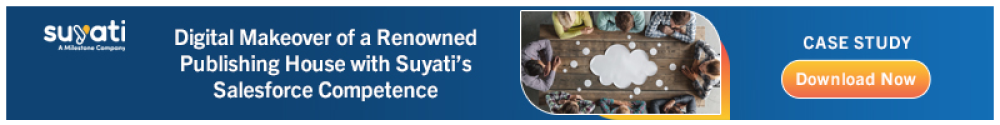
Set a Data Governance Plan in Motion:
Begin by keeping all organizational stakeholders in the loop. A data governance plan helps in bringing them all on to the same page. The plan can be one that is applicable enterprise-wide or could be one targeted specifically at those related to the system being migrated. Making sure the data is clean and the plan works continually during the CRM-based data migration process is necessary. The data governance plan should identify specific details such as how many legacy IDs are mapped to user IDs and the processes to add and remove data during the migration. Any change in decision-makers will also have to be outlined.
Ensure Clean Data: Clean data is fundamental to a successful data migration project and a key way to ensure this is by examining aspects like custom fields. Each custom field must undergo a thorough clearance process. As a start, ensure a data governance process which focuses on obtaining clean source data. An understanding of what forms good and bad data, a clear definition of the custom field and how it should be used, etc., should be included.
Such information forms the basis of validation rules that are created by administrators. It will also prove useful for other data mapping requirements like pick lists and field dependences. Whenever these validation rules and pick lists prove insufficient to ensure good quality data from a particular field, audits can be undertaken to report on junk data. Data organization and clean-ups must be an ongoing process.
Initiate a Pilot Project: Salesforce CRM is often a new system for most organizations that are looking at data migration. There may be situations where the flexible data structure that Salesforce offers conflicts with pre-existing data governance systems of the company leading to friction between individual business sections. Start with a pilot project to better understand how the CRM system can handle an import. This can help in ironing out inconsistencies.
READ : Best Practices while choosing SELA for your business
Let’s try and understand this with an example. Import useful sales data from an old database. With Salesforce, you can make use of the systems that filter out useless data and any non-conventional legacy formats. Just this much information is sufficient for Salesforce to extract trends and even identify newer consumer purchase behaviors. A pilot project is a simple way to show value and will encourage other departments of the organization to work more openly with the data migration process.
Meticulous Monitoring with Integration Tools: Data migrations are ongoing projects. To ensure that they conform to a standard, the process requires constant monitoring which is best done with an integration tool. Any issues with data will be identified and email alerts sent out to process owners. Another monitoring process would be to run exception reports to find non-conforming data in the migration process.
These methods do have some flaws and therefore it is recommended that an integration tool, created by one who understands the process well, be used. Automated alerts can lead to monitoring fatigue and the creation of exception reports are subject to human error. Salesforce dashboard tools help create an integration status board that provides you with a way to track the progress made on data quality and duplication of records.
Process, Followed by Technology: The best technology can fail if the integration plan is not a good one. It is important to focus on processes first and then the technology. Without strong processes, integration based on a company’s data model will not be efficient. That said, it works the other way round too – even the best integration plan can fail if the technology is weak.
Tools like Xplenty offer the ideal integration experience between Salesforce implementation and other crucial systems. They offer:
- Drag-and-drop tools to build clean data pipelines and to verify data at multiple stages.
- Fully configured pipelines to help in the creation of alerts for bad data.
- Process integration behind firewalls with Cloud services such as Salesforce.
Salesforce is an example of Cloud solutions being ready to go instantly. Once you are satisfied with the built-in functionalities, it’s quite literally plug-and-play. But, just as with any other Cloud-based CRM solution, there can be certain issues related to data migration that you have to be aware of, specifically in the areas of performance and limits on resources. The simplest way to handle things efficiently is to understand what the data is trying to show. Ensuring your Salesforce development team is proactive and anticipates the potential issues your data may have, is key to a successful migration process.




